Wireshark
Wireshark
Wireshark is a network security tool used to analyze or work with data sent over a network. It is used to analyze the packets transmitted over a network. These packets may have information like the source IP and the destination IP, the protocol used, the data, and some headers. The packets generally have an extension of “.pcap” which could be read using the Wireshark tool. Read thisto learn how to set up and configure Wireshark.
To use wireshark:
- Open Wireshark and download a demo pcap file from here
- Press”ctrl+o” to open a pcap file in wireshsark.
- Now it can be seen that it display the list of packets along with the headers of these packets.
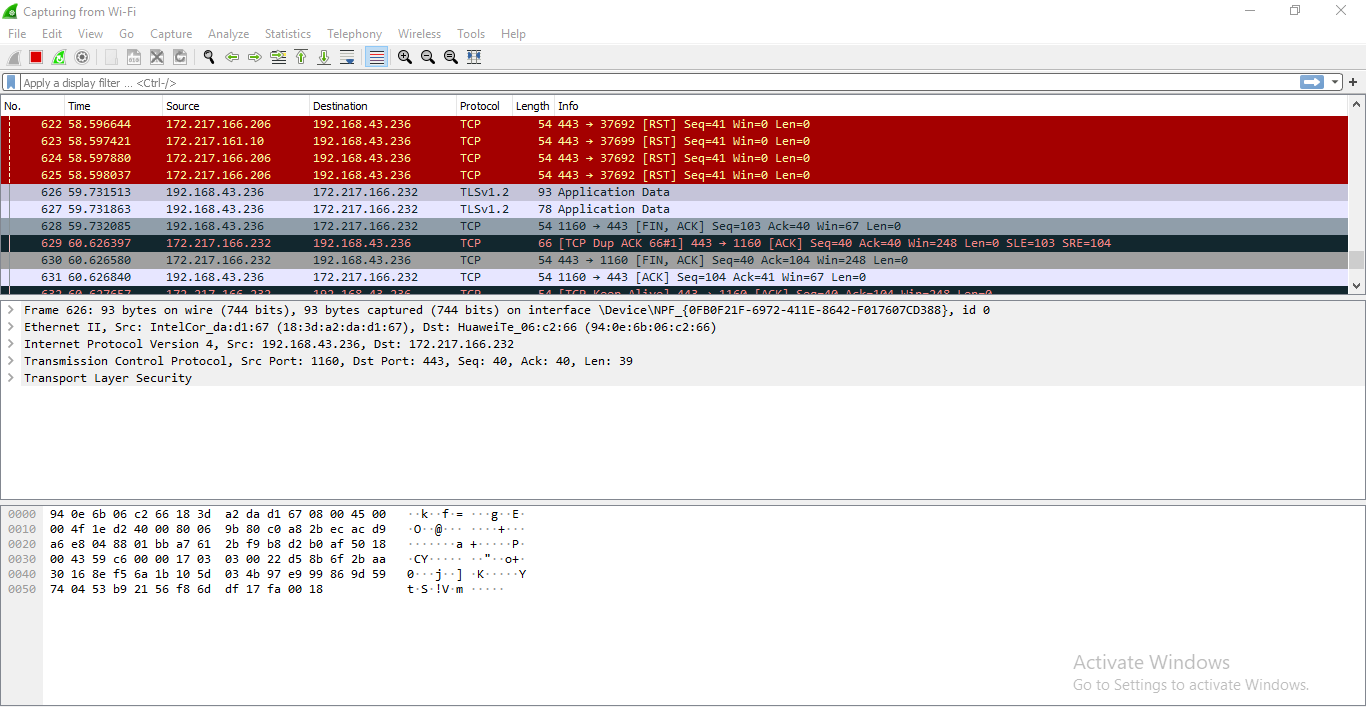
Comments
Post a Comment